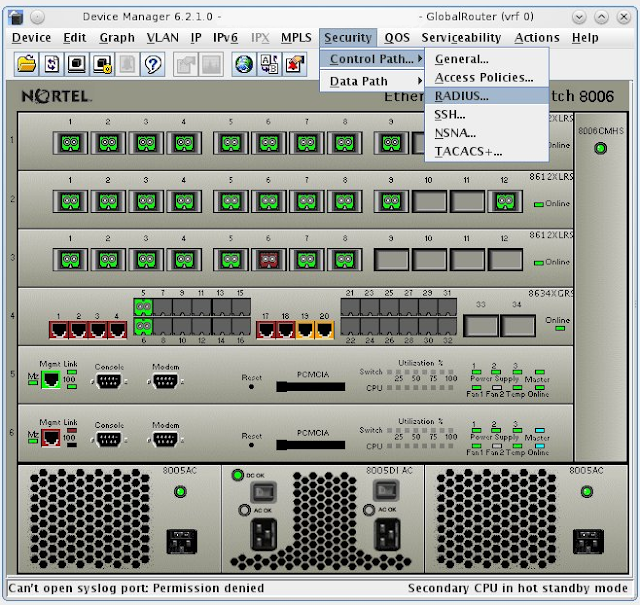The following output has been captured off the serial console port of an Cisco ASA5505 during its boot sequence after power on.
Device is running software version 9.1(2)
Serial settings are: 9600 baud, 8 data bits, no parity and 1 stop bit (9600/8-N-1)
CISCO SYSTEMS
Embedded BIOS Version 1.0(12)13 08/28/08 15:50:37.45
Low Memory: 632 KB
High Memory: 507 MB
PCI Device Table.
Bus Dev Func VendID DevID Class Irq
00 01 00 1022 2080 Host Bridge
00 01 02 1022 2082 Chipset En/Decrypt 11
00 0C 00 1148 4320 Ethernet 11
00 0D 00 177D 0003 Network En/Decrypt 10
00 0F 00 1022 2090 ISA Bridge
00 0F 02 1022 2092 IDE Controller
00 0F 03 1022 2093 Audio 10
00 0F 04 1022 2094 Serial Bus 9
00 0F 05 1022 2095 Serial Bus 9
Evaluating BIOS Options ...
Launch BIOS Extension to setup ROMMON
Cisco Systems ROMMON Version (1.0(12)13) #0: Thu Aug 28 15:55:27 PDT 2008
Platform ASA5505
Use BREAK or ESC to interrupt boot.
Use SPACE to begin boot immediately.
Launching BootLoader...
Default configuration file contains 1 entry.
Searching / for images to boot.
Loading /asa912-k8.bin... Booting...
Platform ASA5505
Loading...
IO memory blocks requested from bigphys 32bit: 9928
Àdosfsck 2.11, 12 Mar 2005, FAT32, LFN
Starting check/repair pass.
Starting verification pass.
/dev/hda1: 168 files, 43218/62844 clusters
dosfsck(/dev/hda1) returned 0
Processor memory 343932928, Reserved memory: 62914560
Total SSMs found: 0
Total NICs found: 10
88E6095 rev 2 Gigabit Ethernet @ index 09 MAC: MACA.DDRE.SS00
88E6095 rev 2 Ethernet @ index 08 MAC: MACA.DDRE.SS00
88E6095 rev 2 Ethernet @ index 07 MAC: MACA.DDRE.SS00
88E6095 rev 2 Ethernet @ index 06 MAC: MACA.DDRE.SS00
88E6095 rev 2 Ethernet @ index 05 MAC: MACA.DDRE.SS00
88E6095 rev 2 Ethernet @ index 04 MAC: MACA.DDRE.SS00
88E6095 rev 2 Ethernet @ index 03 MAC: MACA.DDRE.SS00
88E6095 rev 2 Ethernet @ index 02 MAC: MACA.DDRE.SS00
88E6095 rev 2 Ethernet @ index 01 MAC: MACA.DDRE.SS00
y88acs06 rev16 Gigabit Ethernet @ index 00 MAC: MACA.DDRE.SS00
imb_upgrade_thread: IMB in slot 0 is version 1.8
imb_upgrade_thread: IMB in slot 0 is being upgraded to 1.10
Verify the activation-key, it might take a while...
Running Permanent Activation Key: 0xOMITOMIT 0xOMITOMIT 0xOMITOMIT 0xOMITOMIT 0xOMITOMIT
Licensed features for this platform:
Maximum Physical Interfaces : 8 perpetual
VLANs : 3 DMZ Restricted
Dual ISPs : Disabled perpetual
VLAN Trunk Ports : 0 perpetual
Inside Hosts : 10 perpetual
Failover : Disabled perpetual
Encryption-DES : Enabled perpetual
Encryption-3DES-AES : Enabled perpetual
AnyConnect Premium Peers : 2 perpetual
AnyConnect Essentials : Disabled perpetual
Other VPN Peers : 10 perpetual
Total VPN Peers : 12 perpetual
Shared License : Disabled perpetual
AnyConnect for Mobile : Disabled perpetual
AnyConnect for Cisco VPN Phone : Disabled perpetual
Advanced Endpoint Assessment : Disabled perpetual
UC Phone Proxy Sessions : 2 perpetual
Total UC Proxy Sessions : 2 perpetual
Botnet Traffic Filter : Disabled perpetual
Intercompany Media Engine : Disabled perpetual
Cluster : Disabled perpetual
This platform has a Base license.
IMBFS: Updating the IMB to v1.10. Please wait...
Encryption hardware device : Cisco ASA-5505 on-board accelerator (revision 0x0)
Boot microcode : CN1000-MC-BOOT-2.00
SSL/IKE microcode : CNLite-MC-SSLm-PLUS-2_05
IPSec microcode : CNlite-MC-IPSECm-MAIN-2.08
IMBFS: The IMB software was changed to v1.10.
Cisco Adaptive Security Appliance Software Version 9.1(2)
****************************** Warning *******************************
This product contains cryptographic features and is
subject to United States and local country laws
governing, import, export, transfer, and use.
Delivery of Cisco cryptographic products does not
imply third-party authority to import, export,
distribute, or use encryption. Importers, exporters,
distributors and users are responsible for compliance
with U.S. and local country laws. By using this
product you agree to comply with applicable laws and
regulations. If you are unable to comply with U.S.
and local laws, return the enclosed items immediately.
A summary of U.S. laws governing Cisco cryptographic
products may be found at:
http://www.cisco.com/wwl/export/crypto/tool/stqrg.html
If you require further assistance please contact us by
sending email to export@cisco.com.
******************************* Warning *******************************
This product includes software developed by the OpenSSL Project
for use in the OpenSSL Toolkit (http://www.openssl.org/)
Copyright (C) 1995-1998 Eric Young (eay@cryptsoft.com)
All rights reserved.
Copyright (c) 1998-2011 The OpenSSL Project.
All rights reserved.
This product includes software developed at the University of
California, Irvine for use in the DAV Explorer project
(http://www.ics.uci.edu/~webdav/)
Copyright (c) 1999-2005 Regents of the University of California.
All rights reserved.
Busybox, version 1.16.1, Copyright (C) 1989, 1991 Free Software Foundation, Inc.
51 Franklin St, Fifth Floor, Boston, MA 02110-1301 USA
Busybox comes with ABSOLUTELY NO WARRANTY.
This is free software, and you are welcome to redistribute it under the General
Public License v.2 (http://www.gnu.org/licenses/gpl-2.0.html)
See User Manual (''Licensing'') for details.
DOSFSTOOLS, version 2.11, Copyright (C) 1989, 1991 Free Software Foundation, Inc.
59 Temple Place, Suite 330, Boston, MA 02111-1307
675 Mass Ave, Cambridge, MA 02139
DOSFSTOOLS comes with ABSOLUTELY NO WARRANTY.
This is free software, and you are welcome to redistribute it under the General
Public License v.2 (http://www.gnu.org/licenses/gpl-2.0.html)
See User Manual (''Licensing'') for details.
grub, version 0.94, Copyright (C) 1989, 1991 Free Software Foundation, Inc.
59 Temple Place, Suite 330, Boston, MA 02111-1307
grub comes with ABSOLUTELY NO WARRANTY.
This is free software, and you are welcome to redistribute it under the General
Public License v.2 (http://www.gnu.org/licenses/gpl-2.0.html)
See User Manual (''Licensing'') for details.
libgcc, version 4.3, Copyright (C) 2007 Free Software Foundation, Inc.
libgcc comes with ABSOLUTELY NO WARRANTY.
This is free software, and you are welcome to redistribute it under the General
Public License v.2 (http://www.gnu.org/licenses/gpl-2.0.html)
See User Manual (''Licensing'') for details.
libstdc++, version 4.3, Copyright (C) 2007 Free Software Foundation, Inc.
libstdc++ comes with ABSOLUTELY NO WARRANTY.
This is free software, and you are welcome to redistribute it under the General
Public License v.2 (http://www.gnu.org/licenses/gpl-2.0.html)
See User Manual (''Licensing'') for details.
Linux kernel, version 2.6.29.6, Copyright (C) 1989, 1991 Free Software
Foundation, Inc.
51 Franklin St, Fifth Floor, Boston, MA 02110-1301 USA
Linux kernel comes with ABSOLUTELY NO WARRANTY.
This is free software, and you are welcome to redistribute it under the General
Public License v.2 (http://www.gnu.org/licenses/gpl-2.0.html)
See User Manual (''Licensing'') for details.
module-init-tools, version 3.10, Copyright (C) 1989, 1991 Free Software
Foundation, Inc.
59 Temple Place, Suite 330, Boston, MA 02111-1307 USA
module-init-tools comes with ABSOLUTELY NO WARRANTY.
This is free software, and you are welcome to redistribute it under the General
Public License v.2 (http://www.gnu.org/licenses/gpl-2.0.html)
See User Manual (''Licensing'') for details.
numactl, version 2.0.3, Copyright (C) 2008 SGI.
Author: Andi Kleen, SUSE Labs
Version 2.0.0 by Cliff Wickman, Chritopher Lameter and Lee Schermerhorn
numactl comes with ABSOLUTELY NO WARRANTY.
This is free software, and you are welcome to redistribute it under the General
Public License v.2 (http://www.gnu.org/licenses/gpl-2.0.html)
See User Manual (''Licensing'') for details.
pciutils, version 3.1.4, Copyright (C) 1989, 1991 Free Software Foundation, Inc.
51 Franklin St, Fifth Floor, Boston, MA 02110-1301 USA
pciutils comes with ABSOLUTELY NO WARRANTY.
This is free software, and you are welcome to redistribute it under the General
Public License v.2 (http://www.gnu.org/licenses/gpl-2.0.html)
See User Manual (''Licensing'') for details.
readline, version 5.2, Copyright (C) 1989, 1991 Free Software Foundation, Inc.
59 Temple Place, Suite 330, Boston, MA 02111 USA
readline comes with ABSOLUTELY NO WARRANTY.
This is free software, and you are welcome to redistribute it under the General
Public License v.2 (http://www.gnu.org/licenses/gpl-2.0.html)
See User Manual (''Licensing'') for details.
udev, version 146, Copyright (C) 1989, 1991 Free Software Foundation, Inc.
51 Franklin St, Fifth Floor, Boston, MA 02110-1301 USA
udev comes with ABSOLUTELY NO WARRANTY.
This is free software, and you are welcome to redistribute it under the General
Public License v.2 (http://www.gnu.org/licenses/gpl-2.0.html)
See User Manual (''Licensing'') for details.
Cisco Adapative Security Appliance Software, version 9.1,
Copyright (c) 1996-2013 by Cisco Systems, Inc.
Certain components of Cisco ASA Software, Version 9.1 are licensed under the GNU
Lesser Public License (LGPL) Version 2.1. The software code licensed under LGPL
Version 2.1 is free software that comes with ABSOLUTELY NO WARRANTY. You can
redistribute and/or modify such LGPL code under the terms of LGPL Version 2.1
(http://www.gnu.org/licenses/lgpl-2.1.html). See User Manual for licensing
details.
Restricted Rights Legend
Use, duplication, or disclosure by the Government is
subject to restrictions as set forth in subparagraph
(c) of the Commercial Computer Software - Restricted
Rights clause at FAR sec. 52.227-19 and subparagraph
(c) (1) (ii) of the Rights in Technical Data and Computer
Software clause at DFARS sec. 252.227-7013.
Cisco Systems, Inc.
170 West Tasman Drive
San Jose, California 95134-1706
Reading from flash...
!.
Cryptochecksum (unchanged): OMITOMIT OMITOMIT OMITOMIT
OMITOMIT
INFO: Power-On Self-Test in process.
...........................................................
INFO: Power-On Self-Test complete.
Type help or '?' for a list of available commands.
ciscoasa>




_login.jpg)